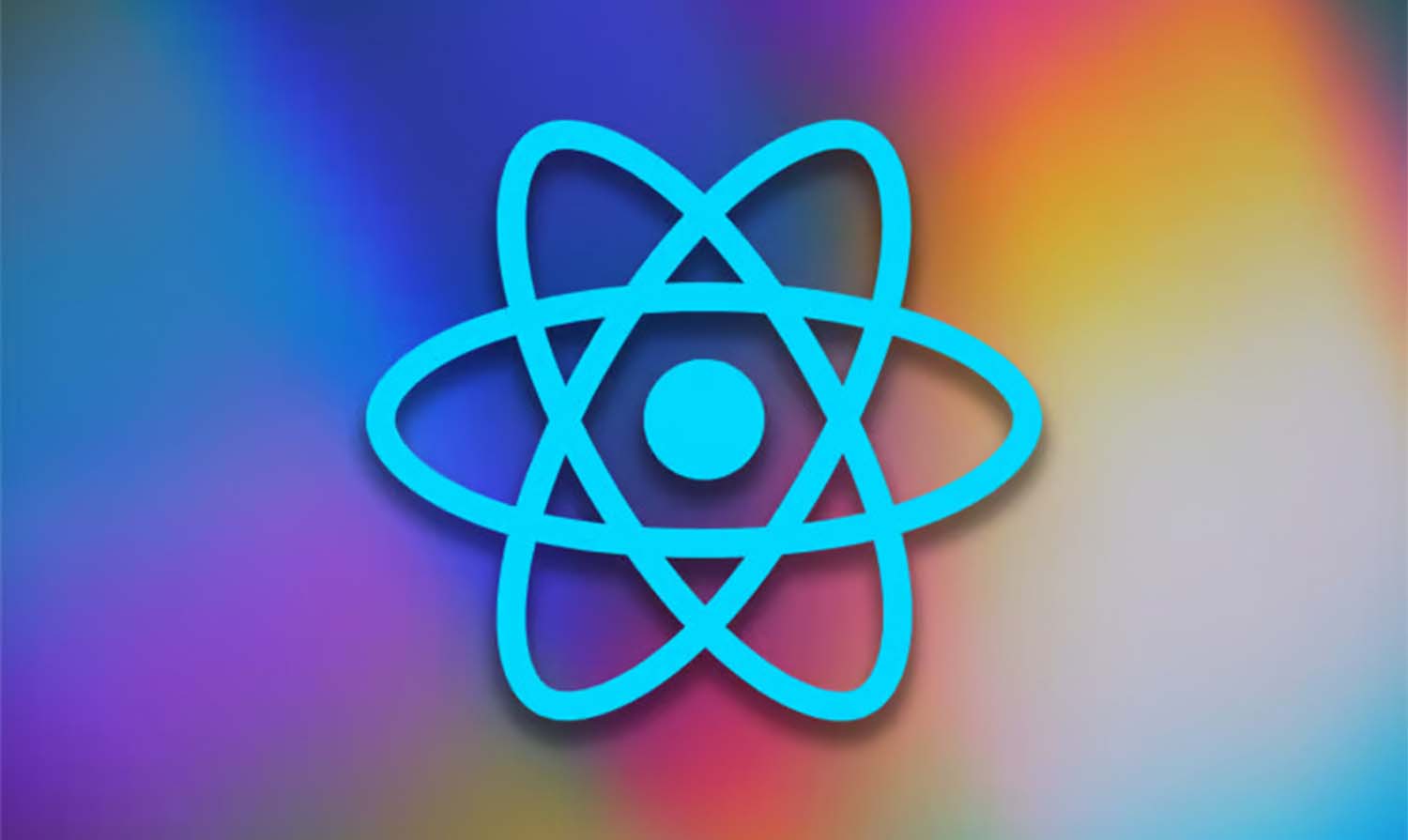
1. Component Organization:
a. Container and Presentational Components:
Distinguish between container components (handling logic and state) and presentational components (focused on rendering UI). This separation enhances code clarity and facilitates easier testing and maintenance.
b. Folder Structure:
Adopt a well-organized folder structure based on features or modules. This promotes scalability and eases navigation. Group related components, styles, and utilities together for a coherent codebase.
2. State Management:
a. Use State Wisely:
Prefer local component state for UI-specific interactions. For global state management, consider tools like React Context or external libraries like Redux, depending on the complexity of your application.
b. Immutable State Updates:
Follow the principle of immutability when updating state to prevent unintended side effects. Use functions like setState correctly or consider libraries like Immer for more complex state structures.
3. Component Lifecycle:
a. Lifecycle Methods:
With the introduction of React Hooks, favor functional components and hooks over class components and lifecycle methods. Use hooks like useEffect for side effects and useState for managing state within functional components.
b. Optimize Renders:
Leverage React.memo and shouldComponentUpdate to optimize rendering performance. Avoid unnecessary re-renders by ensuring that components only update when needed.
4. Error Handling:
a. Error Boundaries:
Implement error boundaries to gracefully handle runtime errors within components. This prevents the entire application from crashing and provides a better user experience.
b. Prop Types:
Use prop types or TypeScript to define and enforce the types of props your components expect. This enhances code reliability and makes it easier to catch potential bugs during development.
5. Code Splitting:
a. React.lazy and Suspense:
Employ React's code-splitting features like React.lazy and Suspense to load components on-demand. This improves initial loading times and optimizes resource usage.
6. Testing:
a. Unit Testing:
Write comprehensive unit tests using tools like Jest and React Testing Library. Test not only functionality but also component interactions and user behaviors.
b. Snapshot Testing:
Utilize snapshot testing for UI components to ensure that changes don't unintentionally alter the visual representation of your components.
7. Accessibility:
a. Semantic HTML:
Use semantic HTML elements to enhance accessibility. Properly label and structure your components, and ensure they can be navigated and understood by users with disabilities.
8. Performance Optimization:
a. Memoization:
Implement memoization techniques, such as useMemo and useCallback, to avoid unnecessary computations and re-renders, improving overall application performance.
b. Virtualization:
For large lists or data sets, consider using virtualization libraries like react-window or react-virtualized to render only the items currently visible on the screen.
Conclusion:
By incorporating these React best practices into your development workflow, you'll not only enhance the efficiency and maintainability of your projects but also set the stage for scalable and performant applications. Whether you're a React enthusiast or just starting your journey, mastering these principles will undoubtedly contribute to your success in building top-notch web applications. Happy coding!


